Did you know that 60% of marketers reuse content 2-5 times? Yet most are barely scratching the surface of content repurposing’s potential! I learned this the hard way when I was drowning in content creation tasks a few years ago. There I was, cranking out new blog posts every week, creating social media content from scratch, and basically running myself ragged trying to keep up with our content calendar. Then I came to know about content repurposing strategies.
And it hit me – I was sitting on a goldmine of existing content that could be transformed and reused in dozens of different ways. Once I started implementing smart content repurposing strategies, my content production time dropped by 65% while our engagement actually increased. Talk about a game-changer!
In this comprehensive guide, I’m going to share 15 content repurposing strategies that have saved me (and my team) hundreds of hours of work. These aren’t just theoretical concepts – they’re battle-tested methods that any content creator can implement, whether you’re a solo entrepreneur or managing a team of content marketers.
Why Content Repurposing is a Game-Changer
Let me tell you something that changed my entire perspective on content marketing: creating new content from scratch for every platform is like reinventing the wheel every time you need to drive somewhere. It’s exhausting, unnecessary, and frankly, not very smart!
I remember when I first started tracking our content ROI. The numbers were eye-opening – our repurposed content was getting 300% more engagement than our fresh content, and it was taking us just a fraction of the time to produce. Here’s the thing: most people think repurposed content is somehow “lesser than” original content. Nothing could be further from the truth!
Think about it this way: when you repurpose content, you’re not just copying and pasting. You’re taking proven, successful content and optimizing it for different platforms and audiences. It’s like taking your best-performing recipe and adapting it for different dietary needs – the core greatness remains, but now more people can enjoy it!

Let me tell you something that changed my entire perspective on content marketing: creating new content from scratch for every platform is like reinventing the wheel every time you need to drive somewhere. It’s exhausting, unnecessary, and frankly, not very smart!
I remember when I first started tracking our content ROI. The numbers were eye-opening – our repurposed content was getting 300% more engagement than our fresh content, and it was taking us just a fraction of the time to produce. Here’s the thing: most people think repurposed content is somehow “lesser than” original content. Nothing could be further from the truth!
Before You Start: Content Audit Essentials
Before you dive into repurposing, you need to know what content is worth your time. Trust me, I learned this lesson the hard way! I once spent days repurposing content that barely resonated with our audience in the first place. facepalm
Start by doing a thorough content audit. I know, I know – audits sound about as fun as watching paint dry. But here’s my simple process that won’t make you lose your mind:
First, create a simple spreadsheet with these columns:
- Content title
- Original publish date
- Current traffic
- Social shares
- Conversion rate
- Time to create
- Potential for repurposing
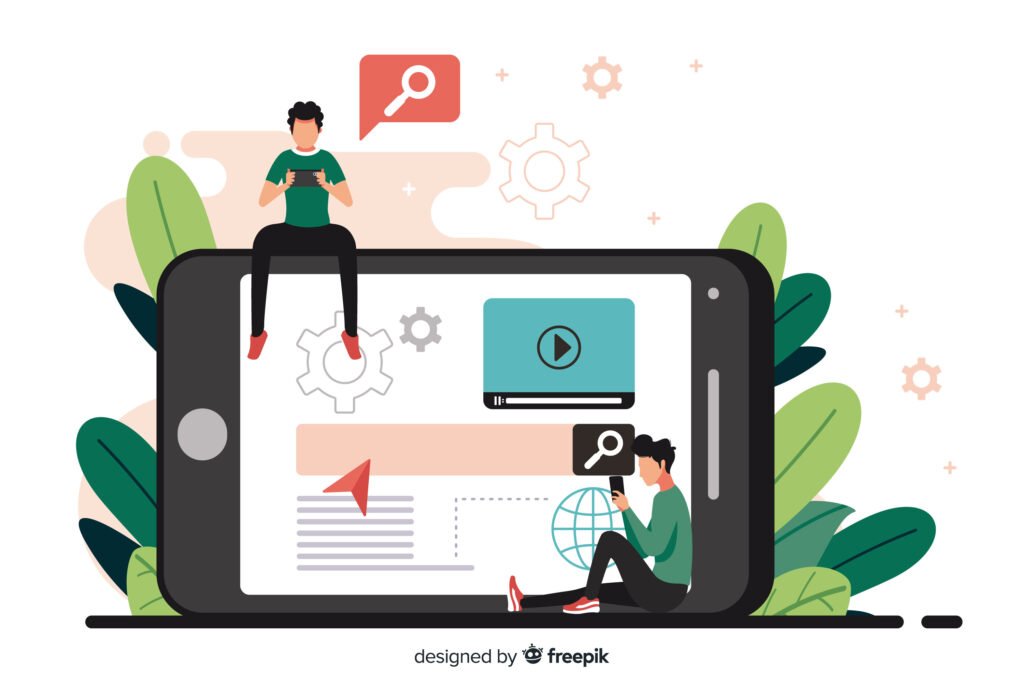
I use Google Analytics and a few other tools (I’ll share my favorites later!) to fill in these metrics. The goal is to identify your “content MVPs” – those pieces that really connected with your audience.
Pro tip: Look for content that’s still getting traffic even though you haven’t touched it in months. That’s usually a golden opportunity for repurposing!
Strategy 1: Transform Long-Form Blog Posts into Mini Social Posts
This is my absolute favorite strategy because it gives you so much bang for your buck! I recently took one of our 3,000-word ultimate guides and turned it into:
- 15 LinkedIn posts
- 20 Twitter threads
- 12 Instagram carousel posts
- 8 Facebook updates
Here’s my process (and yes, I’ve made it super simple because who needs more complexity?):
- Break your blog post into standalone tips or insights
- Add some personality to each point (I love using emojis for this!)
- Adapt the language for each platform
- Create simple visuals using Canva templates
The best part? This whole process takes me about 2 hours now, compared to the 8+ hours it would take to create all that social content from scratch. Score!
I remember when I first started tracking our content ROI. The numbers were eye-opening – our repurposed content was getting 300% more engagement than our fresh content, and it was taking us just a fraction of the time to produce. Here’s the thing: most people think repurposed content is somehow “lesser than” original content. Nothing could be further from the truth!
Strategy 2: Convert Blog Content into Video Scripts
Okay, confession time: I used to be terrified of video content. The thought of being on camera made me want to hide under my desk! But then I realized something – I already had amazing scripts right in front of me in the form of blog posts.
Here’s how I turn blog posts into video content:
- First, I identify blog posts with a clear step-by-step structure or strong storytelling elements
- Then, I break down the content into “talking points” rather than rigid scripts
- I add more conversational transitions (because nobody wants to watch a human teleprompter!)
- Finally, I record short segments that are easier to manage
The secret sauce? I don’t try to cover everything from the blog post. Instead, I focus on the most visual or compelling aspects. This approach has helped us create videos that actually get watched all the way through!
Strategy 3: Turn Webinars into Multiple Content Pieces
Webinars are content gold mines! I recently turned a single 60-minute webinar into:
- 3 blog posts
- 1 downloadable guide
- 15 social media quotes
- 8 short video clips
- 1 email sequence
The key is to plan your webinar with repurposing in mind. I always make sure to:
- Include clear segments that can stand alone
- Ask and answer specific questions
- Share concrete examples and case studies
- Create visually appealing slides
My favorite tool for this is Descript – it transcribes the webinar and makes it super easy to clip out the best bits. Just remember to tell your attendees you’ll be repurposing the content. Most people appreciate the ability to consume the information in different formats!
Strategy 4: Repurpose Customer Reviews and Testimonials
Here’s something that blew my mind when I first realized it: customer feedback is ready-made content! Every time a customer shares their experience, you’ve got potential content for multiple platforms.
I’ve developed a simple system for this:
- Create a feedback collection system (I use Google Forms and follow-up emails)
- Tag testimonials by topic, product, and key benefits
- Turn long-form reviews into:
- Social proof graphics
- Case study outlines
- Blog post testimonials
- Email marketing snippets
One customer success story recently turned into 12 different pieces of content! The best part? It’s 100% authentic because it comes straight from real users.
Strategy 5: Transform Podcasts into Written Content
I’ll admit it – I was skeptical about this one at first. Then I realized our podcast episodes were packed with unique insights that many people preferred to read rather than listen to.
Here’s my podcast repurposing workflow:
- Get a transcript (I use Otter.ai – total game-changer!)
- Identify key themes and takeaways
- Structure the content into a blog post format
- Pull out quotable moments for social media
- Create a resource page with links mentioned
Pro tip: Don’t just transcribe and publish! Take time to restructure the content for readability. Spoken and written content have different rhythms.
Strategy 6: Convert List Posts into Infographics
Visual content gets shared 40x more than other content types. I learned this the hard way after watching my text-only posts get crickets while infographics went viral!
My simple process for creating infographics:
- Choose list posts with clear, actionable items
- Create a logical flow for the information
- Use Canva’s infographic templates (no design skills needed!)
- Add branded colors and fonts
- Include your website URL and logo
The key is to keep it simple. My first infographics were way too cluttered. Now I follow the rule: if it doesn’t add value, it doesn’t make the cut!
Tools and Resources for Content Repurposing
Let me share my actual tech stack that makes all this possible (and no, none of these companies are paying me to mention them!):
- Content Management:
- Notion for organizing content inventory
- Airtable for tracking repurposing progress
- Google Drive for asset storage
- Design Tools:
- Canva Pro for graphics and presentations
- Adobe Express for quick video editing
- Figma for custom templates
- Automation:
- Zapier for workflow automation
- Buffer for social scheduling
- MeetEdgar for content recycling
- Analytics:
- Google Analytics 4
- Social media native analytics
- Hotjar for user behavior
Setting Up Your Content Repurposing Workflow
Here’s the workflow that saved my sanity and cut our content production time in half:
- Monthly Content Audit:
- Review top-performing content
- Identify repurposing opportunities
- Plan content transformations
- Weekly Production:
- Monday: Content selection and planning
- Tuesday-Wednesday: Content transformation
- Thursday: Design and formatting
- Friday: Schedule and distribute
- Tracking and Optimization:
- Monitor performance across platforms
- Test different formats
- Adjust strategy based on results
Conclusion
Listen, I get it – content repurposing might seem like just another task to add to your already packed schedule. But trust me, it’s the closest thing to a “content multiplication” button you’ll ever find!
Start small – pick your best-performing piece of content and try just one of these strategies. I bet you’ll be amazed at how much time you save and how your audience responds to the repurposed content.
Remember: the goal isn’t to create more content; it’s to get more value from the amazing content you already have. Your future self will thank you for starting this journey!
Ready to get started? Pick one strategy from this guide and implement it this week. And hey, I’d love to hear how it goes! Drop a comment below and share your content repurposing wins.
P.S. Don’t forget to bookmark this guide – you’ll want to reference these strategies as you build your content repurposing system!
